


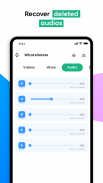
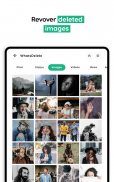
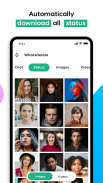
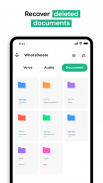
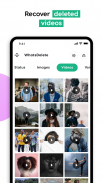

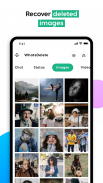
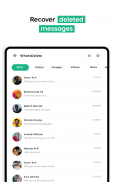


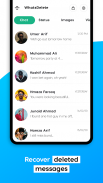

၏ ရွင္းလင္းခ်က္ WhatsDelete: View Deleted Messages of WhatsApp
This app Recovers all deleted messages of WhatsApp by scanning your device notifications.
Hide Blue Ticks and read deleted WhatsApp messages without knowing your friends. No Double Blue Ticks and No Last Seen, You can read your friends messages and chat anonymously.
Do you want to check deleted messages of whatsapp? Just download this app (WhatsDelete Pro: Save deleted messages) and it will notify you whenever any message or media file gets deleted from WhatsApp. This “WhatsDelete for WhatsApp” app allows you to monitor notifications of Whats App and helps you to detect deleted messages of whatsapp.
Try this light app to view and save WhatsApp status, videos, voice notes and documents in managed order at one place. It works as antidelete service that allows you to save WhatsApp messages that are deleted from sender side. You can create backup of WhatsApp messages, media files and can save WhatsApp video status or use it later on.
WhatsDelete Pro for WhatsApp also works as cleaner for whatsapp or duplicate file finder for whatsapp because it allows you to avoid WhatsApp duplication. You can save your WhatsApp data and can view all WhatsApp media files at one place.
🌟Top Features🌟
✓ Attractive UI and easy to use.
✓ Recover Deleted Messages of your WhatsApp friends.
✓ Download WhatsApp statuses easily (images, videos).
✓ Save WhatsApp deleted media files even after deleting from sender side.
✓ Also works as cleaner for WhatsApp by avoiding media duplication.
✓ View all your WhatsApp data at one place separately.
How it works?
1) Open this "WhatsDelete Pro App".
2) Configure installation and give the permissions that it requires.
3) Open original WhatsApp Messenger App and watch Status of WhatsApp and other media files.
4) You will be notified when someone deletes his/her message.
5) To check deleted messages, just open the "WhatsDelete" app and check them out.
6) Check or uncheck Tabs from settings to select which media file you want to save after deletion.
Please Note: WhatsDeleted won't work in the following cases
- If you have muted a chat
- If you are currently watching the chat.
- If you have switched off notifications on your device.
- If the messages have been deleted before you installed the app.
- If all permissions the app requires have not been given.
- If video attachments are not being recovered then you to enable it in your notifications.
Note:
Turn ON auto download media from WhatsApp setting for better working of WhatsDelete.
For any question, an idea for improvement, complaints about bugs, etc. please give us feedback in reviews. Your feedback will help us to improve app in future versions.
Disclaimer:
WhatsApp™ is a trademark of WhatsApp Inc.
WhatsDelete is not affiliated with, or sponsored or endorsed by, WhatsApp Inc.
ဤအက်ပ်သည်သင်၏ထုတ်ကုန်အသိပေးချက်များအားစကင်ဖတ်စစ်ဆေးခြင်းဖြင့်ပယ်ဖျက်လိုက်သောမက်ဆေ့ခ်ျများအားလုံးပြန်လည်ရယူနိုင်သည်။
အပြာရောင်အစက်အပြောက်များကိုဖျောက်ထားပါ။ မိတ်ဆွေသူငယ်ချင်းများကိုမသိဘဲပယ်ဖျက်ထားသော WhatsApp စာတိုများကိုဖတ်ပါ။ Double Blue အပြာရောင်အစက်အပြောက်များမရှိ၊ နောက်ဆုံးမြင်ရခြင်းမရှိပါ။ သင်သည်သင်၏မိတ်ဆွေသူငယ်ချင်းများကိုဖတ်ပြီးအမည်ဝှက်စွာပြောဆိုနိုင်သည်။
WhatsApp ၏ဖျက်ထားသောစာများကိုသင်စစ်ဆေးလိုပါသလား။ ဤအက်ပလီကေးရှင်းကို (WhatsDelete Pro: ဖျက်ထားသောစာတိုများကိုသိမ်းဆည်းပါ) ကိုသာ download လုပ်ပါ။ WhatsApp မှမည်သည့်မက်ဆေ့ခ်ျသို့မဟုတ်မီဒီယာဖိုင်ကိုမဆိုဖျက်ပစ်သည့်အခါတိုင်းသင့်အားအသိပေးလိမ့်မည်။ ဤ“ WhatsDelete for WhatsApp” အက်ပလီကေးရှင်းက WhatsApp ၏သတိပေးချက်များကိုစောင့်ကြည့်ရန်ခွင့်ပြုပြီး WhatsApp ၏ဖျက်လိုက်သောမက်ဆေ့ခ်ျများကိုရှာဖွေရန်ကူညီပေးသည်။
ဤအလင်း app ကို WhatsApp ၏အခြေအနေ၊ ဗီဒီယိုများ၊ အသံမှတ်စုများနှင့်စာရွက်စာတမ်းများကိုတစ်နေရာတည်းတွင်ကြည့်ရှုသိမ်းဆည်းရန်ကြိုးစားပါ။ ၎င်းသည်ပေးပို့သူဘက်မှဖျက်လိုက်သော WhatsApp စာများကိုသိမ်းဆည်းရန် antidelete ၀ န်ဆောင်မှုတစ်ခုဖြစ်သည်။ WhatsApp မက်ဆေ့ခ်ျများ၊ မီဒီယာဖိုင်များ၏အရံသိမ်းဆည်းမှုကိုသင်ဖန်တီးနိုင်သည်။ WhatsApp ဗွီဒီယိုအခြေအနေကိုသိမ်းဆည်းနိုင်သည်သို့မဟုတ်နောက်ပိုင်းတွင်အသုံးပြုနိုင်သည်။
WhatsApp အတွက် WhatsDelete Pro သည် WhatsApp အတွက်သို့မဟုတ် WhatsApp အတွက်ထပ်ဆင့်ဖိုင်ရှာသူအတွက်ပိုမိုသန့်ရှင်းသည်၊ အဘယ်ကြောင့်ဆိုသော်၎င်းသည် WhatsApp ထပ်တူပြုခြင်းကိုရှောင်ရှားရန်ခွင့်ပြုထားသောကြောင့်ဖြစ်သည်။ သင်သည်သင်၏ WhatsApp ဒေတာကိုသိမ်းဆည်းထားနိုင်ပြီး WhatsApp မီဒီယာဖိုင်များအားလုံးကိုတစ်နေရာတည်းတွင်ကြည့်နိုင်သည်။
🌟 ထိပ်တန်းအသွင်အပြင်များ 🌟
✓ဆွဲဆောင်မှုရှိသော UI နှင့်အသုံးပြုရလွယ်ကူသည်။
your သင်၏ WhatsApp ၏သူငယ်ချင်းများ၏ဖျက်လိုက်သောစာများပြန်လည်ရယူပါ။
What WhatsApp ၏ status ကိုအလွယ်တကူ download လုပ်ပါ (ပုံများ၊ ဗီဒီယိုများ) ။
What WhatsApp ကိုဖျက်လိုက်ပြီးနောက်ပင်မီဒီယာဖိုင်များကိုသိမ်းပါ။
media မီဒီယာမိတ္တူကူးခြင်းကိုရှောင်ခြင်းဖြင့် WhatsApp အတွက်ပိုမိုသန့်ရှင်းသည်။
your သင်၏ WhatsApp အချက်အလက်အားလုံးကိုတစ်နေရာတည်းတွင်သီးခြားကြည့်ပါ။
ဘယ်လိုအလုပ်လုပ်လဲ။
၁။ ဤ "WhatsDelete Pro App" ကိုဖွင့်ပါ။
၂။ installation ကိုပြုပြင်ပြီးလိုအပ်သောခွင့်ပြုချက်ကိုပေးပါ။
၃။ WhatsApp Messenger အက်ပလီကေးရှင်းကိုဖွင့်ပြီး WhatsApp နှင့်အခြားမီဒီယာဖိုင်များ၏အခြေအနေကိုကြည့်ပါ။
၄။ တစ်စုံတစ် ဦး ကသူ / သူမ၏သတင်းစကားကိုဖျက်လိုက်သည့်အခါသင့်ကိုအကြောင်းကြားလိမ့်မည်။
၅။ ဖျက်ထားသောစာများကိုစစ်ဆေးရန်“ WhatsDelete” အက်ပ်ကိုဖွင့ ်၍ စစ်ဆေးပါ။
၆။ ဖျက်ခြင်းပြီးနောက်သင်သိမ်းဆည်းလိုသည့်မီဒီယာဖိုင်ကိုရွေးချယ်ရန်ချိန်ညှိချက်များမှ tabs များကိုစစ်ဆေးပါ။
ကျေးဇူးပြု၍ သတိပြုပါ။ WhatsDeleted သည်အောက်ပါကိစ္စများတွင်အလုပ်မလုပ်ပါ။
- သင်ချက်တင်စကားတိတ်တိတ်နေပါက
- အကယ်၍ သင်သည်လက်ရှိ chat ကိုစောင့်ကြည့်နေပါက။
- အကယ်၍ သင်၏ကိရိယာပေါ်တွင်သတိပေးချက်များကိုပိတ်ထားလျှင်။
- သင်အက်ပ်ကိုမထည့်သွင်းမီသတင်းစကားများကိုဖျက်ပစ်လျှင်။
- အက်ပလီကေးရှင်းလိုအပ်သည့်ခွင့်ပြုချက်အားလုံးကိုမပေးပါ။
- အကယ်၍ ဗွီဒီယိုပူးတွဲဖိုင်များပြန်လည်မရရှိပါကသင်သတိပေးချက်များတွင်၎င်းကိုဖွင့်နိုင်သည်။
မှတ်စု:
WhatsDelete ပိုမိုကောင်းမွန်အောင်လုပ်ဆောင်ရန်အတွက် WhatsApp ဆက်တင်မှအလိုအလျောက်ဒေါင်းလုပ်မီဒီယာကိုဖွင့်ပါ။
မည်သည့်မေးခွန်းအတွက်မဆိုတိုးတက်မှုအတွက်အကြံဥာဏ်၊ အမှားများနှင့် ပတ်သက်၍ တိုင်ကြားချက်များစသဖြင့်ပြန်လည်သုံးသပ်ခြင်းများတွင်ကျွန်ုပ်တို့ကိုပြန်လည် ကျေးဇူးပြု၍ ဆက်သွယ်ပါ။ သင်၏အကြံဥာဏ်များကနောင်လာမည့်ဗားရှင်းများတွင်အက်ပလီကေးရှင်းကိုတိုးတက်စေရန်ကူညီလိမ့်မည်။
ငြင်းဆိုမှု
WhatsApp ™သည် WhatsApp Inc. ၏ကုန်အမှတ်တံဆိပ်ဖြစ်သည်။
WhatsDelete သည် WhatsApp Inc. နှင့်ချိတ်ဆက်ထားခြင်းမရှိပါသို့မဟုတ်ကမကထပြုခြင်းသို့မဟုတ်အတည်ပြုခြင်းမရှိပါ။








